My projects
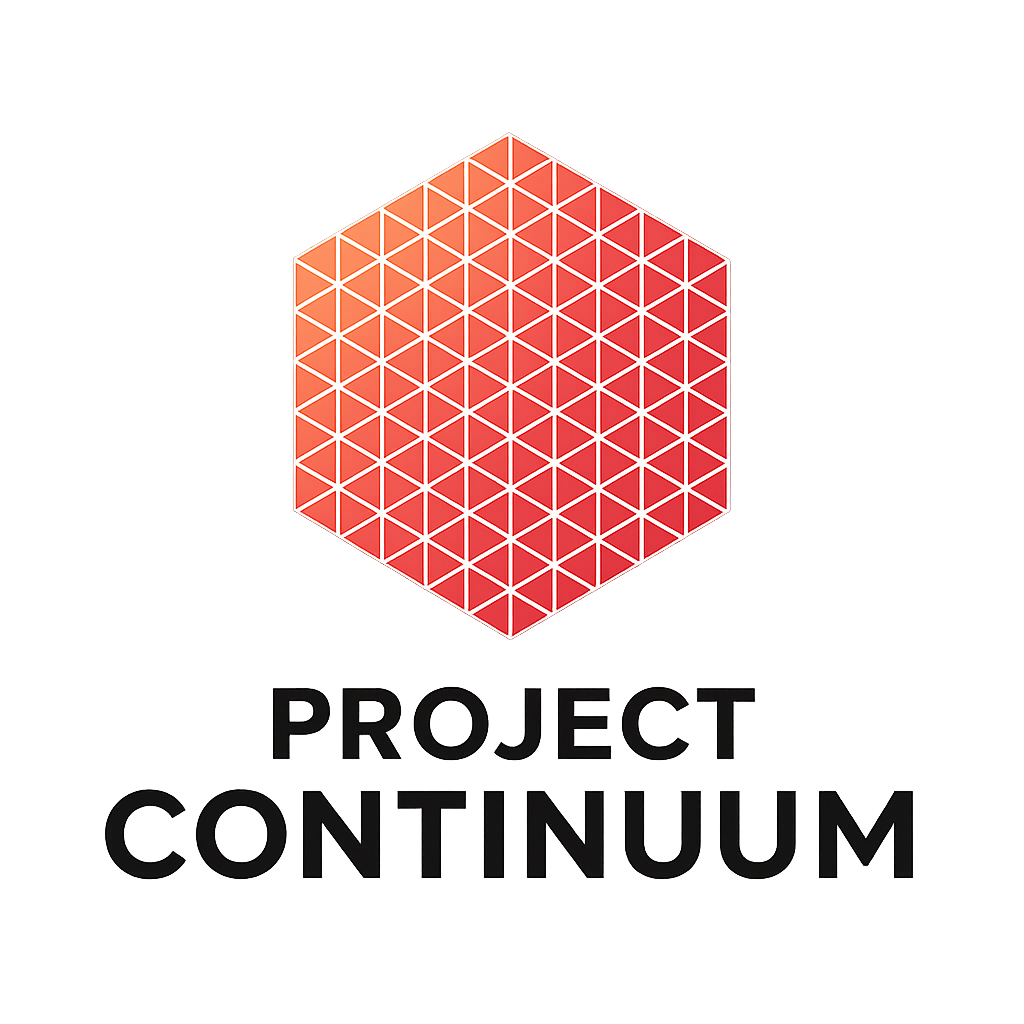
- Progress: Just about done! 80%
Project Continuum is a joint project to bring SOC access to businesses that need defense.
The Problem: Cybersecurity is Broken for SMBs and Mid-Market Companies
Cyber threats are escalating: Ransomware, phishing, and supply chain attacks are increasing by 300% year-over-year (source: Cybersecurity Ventures).
SOCs are expensive and complex: Traditional Security Operations Centers require $500K–$2M/year in tools, staff, and infrastructure (Gartner).
SMBs and mid-market companies are underserved: 60% of SMBs lack dedicated cybersecurity staff, making them prime targets for attacks (IBM Security Report).
Skill gap crisis: There’s a global shortage of 3.4 million cybersecurity professionals (ISC²).
The Solution: Project Continuum
Project Continuum is a turnkey, AI-driven Security Operations Center that deploys in hours (not months) and automates threat detection, response, and recovery—all at a fraction of the cost of traditional SOCs.
Key Features:
- Plug-and-Play Deployment: Able to spin up a fully functional SOC on a single server (Proxmox, AWS, Azure, or on-prem).
- AI-Powered Threat Detection: Integrates with an to reduce false positives by 80%.
- Self-Healing Capabilities: Automatically isolates threats, remediates vulnerabilities, and recovers from attacks without human intervention.
- Workflow Automation: orchestrate responses across security tools, reducing mean time to respond (MTTR) from 30+ minutes to under 5 minutes.
- Cost-Effective: 90% cheaper than traditional SOCs, with pricing models for SMBs ($5K–$20K/year) and enterprises ($50K–$100K/year).

- Progress: Completed! 100%
Introducing this hidden gem of search engines! While it may not be as widely recognized as other options, Searxng offers a unique opportunity to take control of your privacy. By hosting your own open-source search engine, you can rest assured that everything is in your hands – from the source code to logging settings and private data. No need to trust unknown administrators. The best part? With Searxng, you can customize the default settings and say goodbye to cookies resetting your preferences. Plus, as long as your endpoint remains uncompromised, your settings will stay securely stored and inaccessible to others. Embrace the power of Searxng and experience the privacy of a random profile per search. Give it a go on Roth The IT Guy’s hosted search engine by visiting https://search.rothitguy.pro you can also add my hosted search engine to your browser!
Why Supporting RothITguy Search Matters
True Privacy, No Compromises
RothITguy Search is built on SearXNG, an open-source meta-search engine designed to aggregate results from dozens of search providers—Google, Bing, DuckDuckGo, Startpage, Wikipedia, and more—without ever revealing your identity to them.
- No tracking, profiling, or logging of personal data—your queries are stripped of IP addresses, cookies, and browser fingerprints before they leave the server.
-
Search queries are anonymized and proxied, so third-party search providers see RothITguy Search, not you.
Independence from Big Tech
Mainstream search engines shape what you see by ranking results to serve their business goals—ads, tracking, and content control. RothITguy Search doesn’t participate in algorithmic manipulation.
-
Search results are ranked transparently and locally, with your control over filtering, languages, and categories.
-
No bias toward corporate advertisers or paid placements—search results are based purely on content relevance.
Custom Enhancements
Unlike generic public SearXNG instances, RothITguy Search is tailored for performance, stability, and usability:
-
Tweaked search engine backends to improve relevancy and performance while avoiding unstable or tracking-prone sources.
-
Extra privacy hardening on the host system—hardened OS, network-level blocking of trackers, and monitoring for abuse.
Public Access Without Paywalls
Many private search instances are invite-only to avoid abuse, but RothITguy Search is open to the public. This increases privacy for everyone because:
-
The larger the user base, the harder it is for external parties to correlate or deanonymize search traffic.
-
It provides a trustworthy option for individuals who lack the skills, time, or resources to self-host SearXNG themselves.
RothITguy Search gives you private, unbiased search results—no tracking, no profiling, no ads. Every query is stripped of identifying data and anonymized before it leaves our server, keeping you invisible to Big Tech.
But running a fast, secure, and public SearXNG instance isn’t free. Your donation helps cover hosting, maintenance, and upgrades.
Configuring custom search engine in FireFox
We first enable a hidden Firefox feature that improves how custom engines behave.
-
Open Firefox.
-
In the address bar, type: about:config
-
Accept the warning: “Proceed with caution”
- In the search box at the top, type: browser.urlbar.update2.engineAliasRefresh
- Double-click the entry to set its value to True
- Go to Firefox Settings
-
Open Firefox.
-
Click the menu icon (☰), then click Settings.
-
Go to the Search tab.
-
-
Scroll to “Search Shortcuts”
-
Click “Add”
-
Fill in the fields:
-
Name: RothITguy Search
-
Search URL: https://search.rothitguy.pro/search?q=%s
- Leave other fields default.
- Click Add Search Engine.
-
-
- Set It as Default
- Go back to Firefox > Settings > Search and select
RothITguy Searchunder the Default Search Engine dropdown. - You can optionally choose to “remove” the other search engines.
Configuring custom search engine in FireFox (Mobile)
-
Visit
https://search.rothitguy.pro -
Tap and hold the search bar on the site
-
Choose “Add Search Engine”
-
Go to Settings → Search and set it as default
Configuring custom search engine in Chome
-
Open Chrome
-
Go to Settings → Search engine → Manage search engines and site search
-
Under Site Search, click Add
-
Search engine: RothITguy Search
-
Shortcut: roth
-
URL with %s:
https://search.rothitguy.pro/search?q=%s
-
-
Click the three dots next to it → Set as default
Configuring custom search engine in Microsoft Edge (Chromium)
-
Open Edge
-
Go to Settings → Privacy, search, and services
-
Scroll to Services → Click Address bar and search
-
Click Manage search engines
-
Click Add
-
Name: RothITguy Search
-
Keyword: roth
-
URL:
https://search.rothitguy.pro/search?q=%s
-
-
Click the three dots next to the new engine → Make default
Configuring custom search engine in Brave
-
Go to Settings → Search engine
-
Click Manage search engines
-
Under Site Search, click Add
-
Name: RothITguy Search
-
Shortcut: roth
-
URL:
https://search.rothitguy.pro/search?q=%s
-
-
Use the menu to Set as default
Configuring custom search engine in Vivaldi
-
Go to Vivaldi Menu → Settings → Search
-
Click Add Search Engine
-
Name: RothITguy Search
-
Nickname: roth
-
URL:
https://search.rothitguy.pro/search?q=%s
-
-
Check Set as Default Search

- Progress: Completed! 100%
SimpleX Chat is a privacy-focused messaging platform that operates without any user identifiers, making it highly secure and private. Unlike traditional messaging services, SimpleX Chat does not store user accounts or personal data on servers. Instead, all user data is stored locally on client devices in an encrypted format, ensuring that only the intended recipients can access the messages.
The platform uses end-to-end encryption for all communications, including messages, images, videos, and files. It employs a double-ratchet encryption protocol and out-of-band key exchange to prevent man-in-the-middle attacks and ensure communication integrity. SimpleX Chat also features temporary anonymous pairwise identifiers for each user contact or group member, providing strong metadata privacy.
Additionally, SimpleX Chat supports decentralized groups, encrypted voice messages, disappearing messages, and audio and video calls.
The platform can be accessed via Tor for added anonymity. The combination of these features makes SimpleX Chat a robust choice for users seeking secure and private communication. I am now hosting my own services.
“Messages, files & calls are protected by quantum resistant e2e encryption with perfect forward secrecy, repudiation & break-in recovery.”

- Progress: Completed! 100%
Currently hosting my own email server using Mailcow. https://mail.rothitguy.pro
Mailcow is an all-in-one email server solution that leverages a variety of well-established and widely-used components to create a reliable, secure, and feature-rich email platform.
Each container represents a single application, connected in a bridged network.
Contact me to get an account!
Why Supporting RothITguy Mail Matters
Take Back Control of Email
RothITguy Mail runs on Mailcow, a powerful, open-source email suite that gives you full ownership of your inbox.
-
No Gmail-style scanning of messages for advertising or AI training.
-
No Microsoft or Yahoo “policy changes” suddenly locking you out of your own messages.
-
Every mailbox, alias, and domain is under your control—not a corporation’s.
End-to-End Privacy & Security
Your email is hosted on hardened, privacy-focused infrastructure with industry best practices:
-
TLS encryption for mail in transit.
-
SPF, DKIM, and DMARC for authentication—reducing spoofing and phishing.
-
Secure webmail and IMAP/SMTP access, with multi-device sync.
-
Optional encrypted mailbox storage to protect against server breaches.
Resilient, Spam-Resistant Email
RothITguy Mail is tuned for deliverability and spam filtering without selling out privacy:
-
Rspamd & ClamAV for spam and virus filtering.
-
Automatic TLS upgrades when available.
-
Blocklists that keep unwanted senders out while still allowing legitimate messages in.
Community Benefit
Many people want private, self-hosted email but don’t have the expertise to run it themselves. RothITguy Mail bridges that gap:
-
Offers a trusted, ad-free alternative to Big Tech email.
-
Grows a shared privacy network where more people benefit from stronger protections.
-
Reduces dependence on surveillance-driven communication platforms.
Funding Keeps It Running Smoothly
Maintaining a robust, public-facing mail system means:
-
High-uptime servers with redundancy and regular updates.
-
Security monitoring to prevent abuse or breaches.
-
Continuous tuning to ensure deliverability to major mail providers.
RothITguy Mail is your ad-free, surveillance-free email—no scanning, no profiling, no “free” service that sells your data. Every message is encrypted in transit and hosted on hardened infrastructure you can trust.
But privacy isn’t free to run. Your donation helps cover the servers, security monitoring, and maintenance that keep RothITguy Mail reliable and safe for everyone.
If you believe email should be yours—not theirs—support the cause.
Core Components and Their Functions
| Component | Function |
|---|---|
| Postfix | Mail Transfer Agent (MTA) that handles sending and receiving emails via SMTP. |
| Dovecot | IMAP and POP3 server responsible for storing and retrieving email. It supports full-text search, Sieve filtering, and quota enforcement. |
| Rspamd | Spam filtering system with DKIM, DMARC, SPF, greylisting, and rate-limiting support. Learns from spam/ham feedback. |
| ClamAV | Antivirus scanner that scans incoming/outgoing mail for malware. |
| SOGo Groupware | Webmail interface with calendar, address book, and ActiveSync (mobile sync). Alternative front-ends like Roundcube are not included by default. |
| MariaDB | SQL database to store Mailcow configuration data like domains, mailboxes, aliases, etc. |
| Redis | In-memory key-value store used for caching and session management (e.g., for Rspamd and Dovecot). |
| PHP-FPM | Executes PHP scripts, required for the Mailcow admin panel and web interface. |
| Nginx | Reverse proxy and web server for the admin UI, webmail (SOGo), and ActiveSync. |
| ACME/Let’s Encrypt Companion | Automates SSL/TLS certificate generation and renewal. |
| Netfilter/Fail2Ban |
Optional tools for blocking malicious IPs and brute-force attempts. |
| Watchdog | Mailcow’s custom watchdog script for container health checks and automatic restarts of failed services. |
| Dsync/Dovecot replication | Optional: for multi-node setups with email syncing across servers. |
User Interface
There are two main user interfaces
1. Admin UI
| Feature | Description |
|---|---|
| Dashboard | Overview of mail system health, queue size, spam/ham stats, watchdog status, and service uptime. |
| Domain Management | Add/remove email domains, configure limits (mailboxes, aliases, quota). |
| Mailbox Management | Create/edit/delete users, assign passwords, quota, send limits, Sieve scripts, etc. |
| Alias & Forwarding | Set up aliases and forwarders per user or domain. |
| DKIM Key Management | Generate and rotate DKIM keys. TXT records are shown for DNS configuration. |
| Relay Settings | Configure domain-wide or global SMTP relays (e.g., for SendGrid, SES, etc). |
| Blacklist/Whitelist | Rspamd integration for managing sender/recipient rules. |
| Quarantine Viewer | Manages spam/junk quarantines with preview and release functions. |
| Rspamd Charts | Real-time stats and analytics via Rspamd UI. |
| System Logs | Syslog, mail logs, dovecot logs, and postfix queue visibility. |
| TLS/SSL Settings | Status of Let’s Encrypt or manually managed TLS certs. |
| Configuration Export/Import | Backup settings and domain/mailbox configuration via JSON. |
| 2FA for Admins | OTP-based two-factor login for the admin panel. |
2. User UI (Self-Service Panel)
| Feature | Description |
|---|---|
| Password Change | Users can securely change their mailbox password. |
| Sieve Filters | Create rules to sort, forward, reject, or auto-reply to mail. |
| Out-of-Office (Vacation) | Set start/end dates and auto-reply messages. |
| Alias Management | View aliases or redirect targets (if permitted by admin). |
| Spam Training | Some setups allow users to mark email as spam/ham, feeding Rspamd. |
| ActiveSync Device Control | Users can wipe or block connected mobile devices (via SOGo). |
Advanced Features
Advanced Features
Authentication & Security
-
2FA Support for admin panel (TOTP-based)
-
Fail2Ban and Netfilter rules to block brute force and spam bots
-
Per-user and per-domain TLS policy enforcement
-
Submission port 587 and SMTPS on port 465 with authentication
-
Mail rate limiting (outbound limits per mailbox/domain)
Mail Delivery Features
-
Sieve scripting for advanced mail filtering and actions
-
Greylisting to reduce spam by delaying first-time senders
-
Rspamd pre-filters with custom Lua rules
-
Sender reputation-based throttling
Relaying and Routing
-
Outbound relays: Configure SMTP relay per domain or globally (e.g., Gmail/SES integration)
-
Inbound filtering: Can route incoming mail through 3rd-party services before delivering
-
Recipient verification before relaying (anti-spam measure)
Backup & Restore
-
helper-scripts/backup_and_restore.sh: Easy full system and mailbox backup/restore
-
Works with rsync, rclone, or direct tarballs
-
Can exclude virus quarantine and logs to save space
Mail Sync and Replication
-
Dovecot dsync (experimental): Allows mailbox replication across nodes
-
Useful in HA or DR scenarios
Monitoring & Metrics
-
Rspamd Web UI: Live filtering stats, Bayesian database, reputation score, etc.
-
Netdata (optional): Real-time system resource monitoring
-
Prometheus/Grafana integration: Community-built exporters available
Mobile & Client Integration
-
Autodiscover/autoconfig for automatic email client setup (Outlook, Thunderbird, iOS)
-
ActiveSync via SOGo, including support for contacts and calendars
-
CalDAV/CardDAV support for cross-device syncing (Nextcloud, Thunderbird, iOS)
Developer/Automation Features
-
REST API: Manage domains, mailboxes, aliases, DKIM, etc.
-
Swagger UI available under
/api
-
-
Hooks: Execute scripts on specific mail actions (e.g., quarantine, delivery)
-
LDAP integration: (Experimental/community) for user management

- Progress: Completed! 100%
Currently hosting my own SIEM using Wazuh. https://sec.rothitguy.pro
RothITguy Security delivers enterprise-grade threat detection—without the corporate surveillance, vendor lock-in, or massive price tag. Every log, alert, and security event stays on privacy-focused, self-hosted infrastructure you can trust.
But defending against modern cyber threats takes serious resources. Your donation funds the servers, bandwidth, updates, and tuning that keep RothITguy Security running 24/7 for everyone—free, open, and independent.
If you value security without spying, help keep it alive.
Why Supporting RothITguy Security Matters
Security That Works for You, Not Against You
Wazuh is an open-source XDR (Extended Detection & Response) and SIEM (Security Information and Event Management) platform.
-
Unlike commercial systems that tie you to costly licenses, Wazuh is free and transparent—you can inspect every line of code.
-
No hidden “telemetry” sent back to a vendor; all data stays on infrastructure you trust.
-
You get enterprise-grade detection without corporate surveillance baked in.
Continuous Threat Detection
RothITguy Security monitors endpoints, servers, and cloud workloads in real time:
-
Log analysis: Correlates system, application, and network logs to detect unusual activity.
-
File integrity monitoring (FIM): Instantly alerts you to unauthorized changes in critical files.
-
Vulnerability detection: Identifies outdated or risky software before attackers exploit it.
-
Malware detection: Flags malicious behavior patterns across systems.
Incident Response & Automation
RothITguy Security doesn’t just detect problems—it can respond to them:
-
Automatic remediation scripts to isolate compromised systems.
-
Real-time alerts via email, messaging, or API integrations.
-
Custom rules to match your security needs (e.g., blocking repeated login failures).
Privacy-Conscious Security
Big-name monitoring tools often funnel data to centralized vendor servers. RothITguy Security doesn’t.
-
All logs and telemetry remain within self-hosted infrastructure.
-
No third-party analytics, tracking pixels, or “optional” data sharing.
-
Designed for compliance with privacy-focused standards and regulations.
Accessible Security for All
Most small teams and individuals can’t afford commercial SIEM/XDR licenses—often costing thousands per month.
-
RothITguy Security offers the same class of protection at no cost to users.
-
You don’t need a dedicated security engineer to benefit—users get a pre-configured, tuned system.
-
By keeping it public, more users benefit, which strengthens the entire privacy and security community.
Funding = Stability & Expansion
Keeping Wazuh running for the public requires:
-
High-availability servers to ensure uptime during attacks.
-
Regular rule updates to detect the latest threats.
-
Performance tuning so monitoring doesn’t slow systems down.
-
Continuous security hardening to keep the platform itself safe from compromise.
Donations directly pay for the hardware, bandwidth, and time required to keep RothITguy Security operating at a professional, trustworthy level.